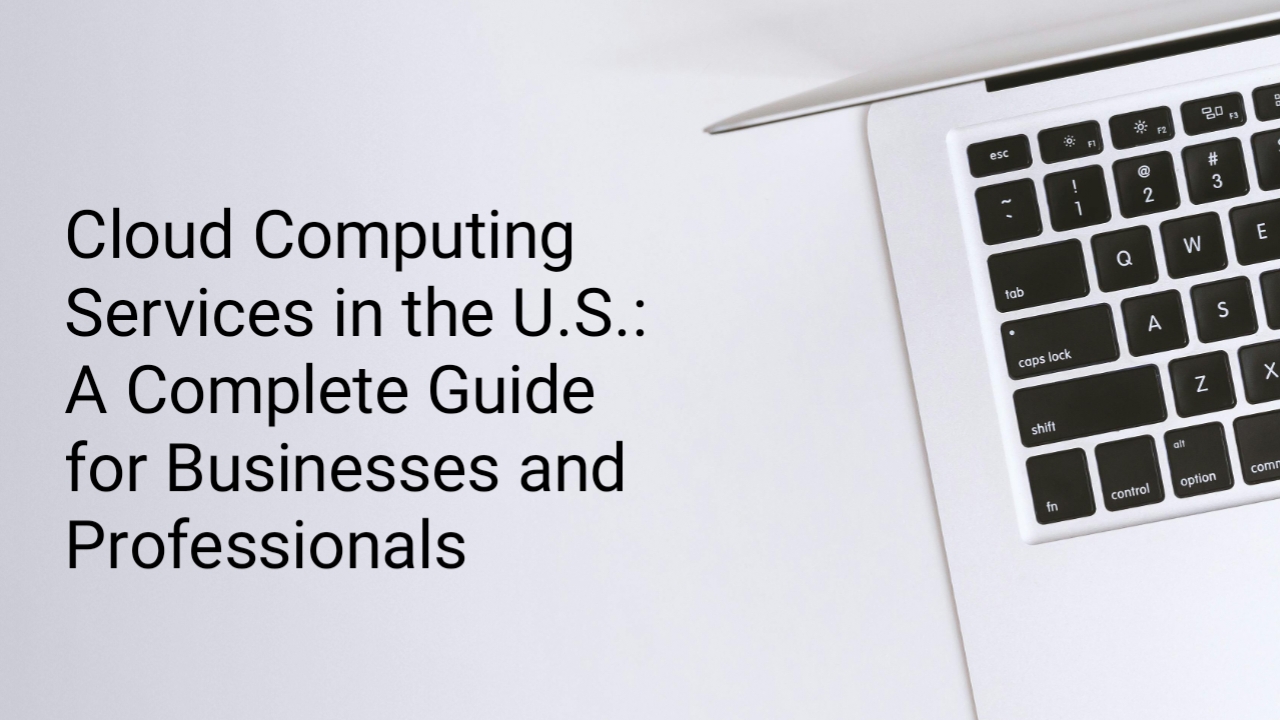Cloud Computing Services: A Complete Guide for U.S. Businesses and Professionals
Imagine running your business, working on personal projects, or managing remote teams without worrying about servers, storage, or software updates. Sounds amazing, right? That’s exactly what cloud computing makes possible. In the U.S., businesses of all sizes—from small startups to giant corporations—are adopting cloud services to save money, increase flexibility, and stay competitive.
But what exactly is cloud computing, and how can it help you? Let’s break it down in simple, easy-to-understand language so that even someone without technical knowledge can see the value.
1. What Is Cloud Computing?
Cloud computing is basically using the internet to access computing resources—like servers, storage, software, and databases—instead of owning them yourself. Instead of buying expensive hardware or software, you rent them on-demand from a cloud provider.
Why it matters for U.S. businesses:
-
Cost Savings: No need to spend huge amounts upfront on servers or software.
-
Flexibility: Easily scale resources up or down depending on your needs.
-
Remote Work Support: Employees can work from anywhere with an internet connection.
Example: A small business in Chicago can host its website on Amazon Web Services instead of buying and maintaining its own servers.
2. Types of Cloud Computing Services
Cloud computing comes in different types. Knowing the differences helps U.S. businesses and professionals choose what’s right for them.
2.1 Infrastructure as a Service (IaaS)
IaaS gives you virtual computing resources like servers, storage, and networks.
Popular U.S. providers: AWS, Microsoft Azure, Google Cloud Platform
Benefits:
-
Pay only for what you use
-
Scale easily as your business grows
-
Ideal for startups and large enterprises
2.2 Platform as a Service (PaaS)
PaaS provides a platform to build, test, and deploy applications without worrying about servers or infrastructure.
Benefits for U.S. developers:
-
Faster app development
-
Easy integration with existing tools
-
Supports remote teamwork
Example: A fintech startup in New York can build a mobile banking app on Azure without buying servers.
2.3 Software as a Service (SaaS)
SaaS delivers software through the internet. You access it via a browser or app, and updates are automatic.
Examples: Salesforce, Zoom, Google Workspace
Benefits:
-
No installation required
-
Collaboration is easy
-
Affordable subscription models
For American businesses, SaaS reduces IT workload and helps teams work together efficiently.
2.4 Serverless Computing / Functions as a Service (FaaS)
Serverless computing lets you run code without managing servers. You only pay when the code executes.
Example: An app in California sends real-time alerts using AWS Lambda functions.
3. Benefits of Cloud Computing for U.S. Businesses
3.1 Cost Savings
No need to buy expensive hardware or software. Cloud services let you pay only for what you use.
3.2 Business Continuity
Cloud services offer automatic backups and disaster recovery, ensuring your business keeps running during outages.
3.3 Scalability
E-commerce companies can handle seasonal traffic spikes without overspending.
3.4 Remote Access
Supports hybrid or fully remote teams—a growing trend in U.S. businesses.
3.5 Security
Cloud providers invest in advanced security and compliance certifications, which is crucial for American regulations.
4. Cloud Deployment Models
-
Public Cloud: Shared resources managed by providers
-
Private Cloud: Exclusive to one organization, offering higher security
-
Hybrid Cloud: Combines public and private clouds for flexibility and security
Example: A healthcare company in California might store sensitive patient data in a private cloud while using public cloud for analytics.
5. Top Cloud Providers in the U.S.
-
Amazon Web Services (AWS) – Flexible, large-scale solutions
-
Microsoft Azure – Integrates well with Microsoft tools
-
Google Cloud Platform (GCP) – Best for AI and analytics
-
IBM Cloud – Focus on hybrid cloud solutions
-
Oracle Cloud – Strong in database and enterprise applications
6. Choosing the Right Cloud Service
-
Assess your business needs: storage, computing, app development?
-
Budget: compare pricing models carefully
-
Security & compliance: check certifications for your industry
-
Integration: ensure it works with your existing tools
-
Support: U.S. businesses benefit from 24/7 customer support
7. Cloud Computing Trends in the U.S.
-
AI and Machine Learning: Platforms increasingly support AI tools
-
Serverless Computing: Reduce developer overhead
-
Edge Computing: Process data closer to users for faster performance
-
Hybrid & Multi-Cloud Strategies: Combining providers for flexibility and risk management
8. Challenges to Consider
-
Data Security: Businesses must manage access controls carefully
-
Downtime: Even big providers experience outages occasionally
-
Compliance: U.S. companies must ensure HIPAA, GDPR, or other regulations are followed
-
Cost Management: Without monitoring, cloud bills can grow unexpectedly
9. Tips for Successful Cloud Adoption
-
Start small and scale gradually
-
Train employees on cloud tools
-
Monitor performance and cost regularly
-
Use automated backups and security measures
-
Pick vendors with strong U.S. support
10. Real-World Applications
-
Startups: Launch websites and apps without heavy investment
-
Healthcare: Secure storage for patient data and telemedicine
-
Education: Online platforms handle peak traffic easily
-
Retail: Manage seasonal spikes and run customer analytics
11. Cloud for Individuals
Cloud isn’t just for businesses:
-
Remote work collaboration tools: Google Workspace, Microsoft Teams
-
Personal storage: Dropbox, iCloud
-
Learning cloud skills: AWS Educate, Coursera courses
12. Future of Cloud Computing in the U.S.
-
More businesses adopting cloud-first strategies
-
Integration with IoT and smart devices
-
Focus on sustainable cloud solutions
-
Greater automation and AI integration
13. Getting Started
-
Identify your business or personal goals
-
Compare cloud providers
-
Start with free tiers or trials
-
Train your team
-
Expand services gradually
Conclusion
Cloud computing is no longer optional—it’s essential for U.S. businesses and professionals. From cost savings to flexibility and scalability, the benefits are huge.
By choosing the right services, adopting best practices, and staying informed about trends, businesses and professionals can fully leverage cloud computing to grow, innovate, and stay competitive.
Whether you’re a startup founder in Silicon Valley, a small business in Texas, or a remote worker in New York, cloud computing empowers you to do more, faster, and smarter.